home ![]() resource tuner overview
resource tuner overview ![]() feature tour
feature tour
Resource Extractor
The Resource Scanner provides a convenient method to explore directories and drives on your computer, extracting resources from executable files within any chosen directory.
You selectively choose which items stored in the resources will appear in the search result view. A wizard-based process guides you through several filter options and other properties, with the result then shown in categories, and the option to load them in the Resource Editor.
To initiate scanning, first specify the search locations by clicking the Scanner Settings button ![]() or using Ctrl+F. Once configured, start scanning by clicking the Start Scan button
or using Ctrl+F. Once configured, start scanning by clicking the Start Scan button ![]() or pressing F9.
or pressing F9.
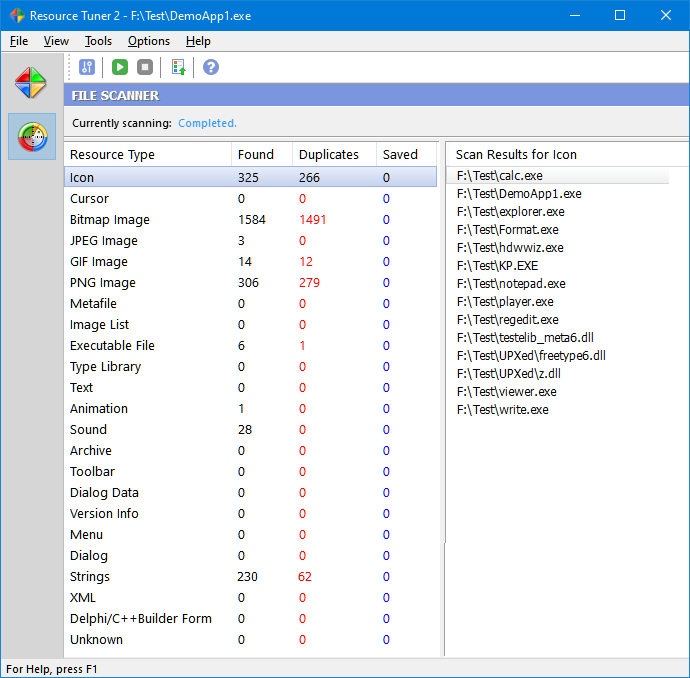
The Scanner preferences can be accessed from the File ![]() Scanner Settings menu option. This three-step wizard offers you a variety of ways to select and organize your criteria.
Scanner Settings menu option. This three-step wizard offers you a variety of ways to select and organize your criteria.
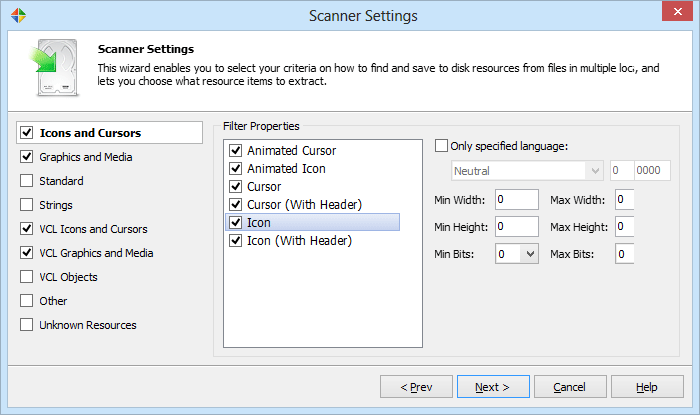
This lets you specify the default output folder for saved resource files, along with sorting and naming options. By examining the information for each image file, the scanner is able to extract the width, height and color depth, convert it into a filename-friendly format, and then assemble the file name from the resource name, size, and a stepping file counter.
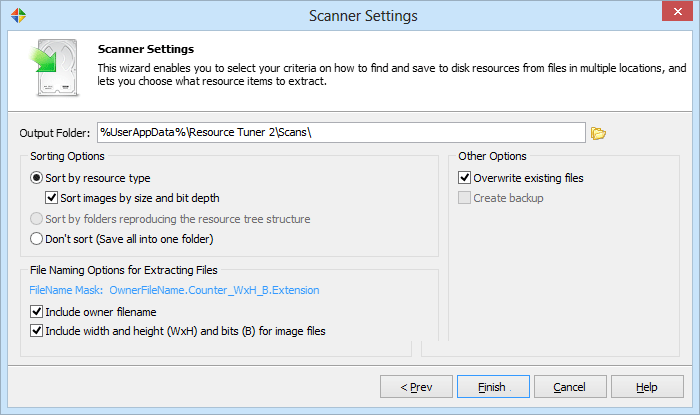
Download Resource Tuner now and give it a try!

Resource Tuner runs on all versions of Windows, including 11, 10, 8, 7, and XP, and supports both 32-bit and 64-bit systems.