home ![]() resource tuner overview
resource tuner overview ![]() feature tour
feature tour
Resource Editor with Scripting Engine
 Resource Tuner Console is a script-driven resource editor with a command-line interface. It's the counterpart of Resource Tuner, specifically designed to provide developers with the means to automate resource editing operations. In some cases they are great compliments to each other: integrated into your project's build system, Resource Tuner Console enables you to automate the way changes are applied to your compiled 32- and 64-bit EXE, DLL, and RES files, the GUI version of Resource Tuner lets you check and verify the changes applied.
Resource Tuner Console is a script-driven resource editor with a command-line interface. It's the counterpart of Resource Tuner, specifically designed to provide developers with the means to automate resource editing operations. In some cases they are great compliments to each other: integrated into your project's build system, Resource Tuner Console enables you to automate the way changes are applied to your compiled 32- and 64-bit EXE, DLL, and RES files, the GUI version of Resource Tuner lets you check and verify the changes applied.
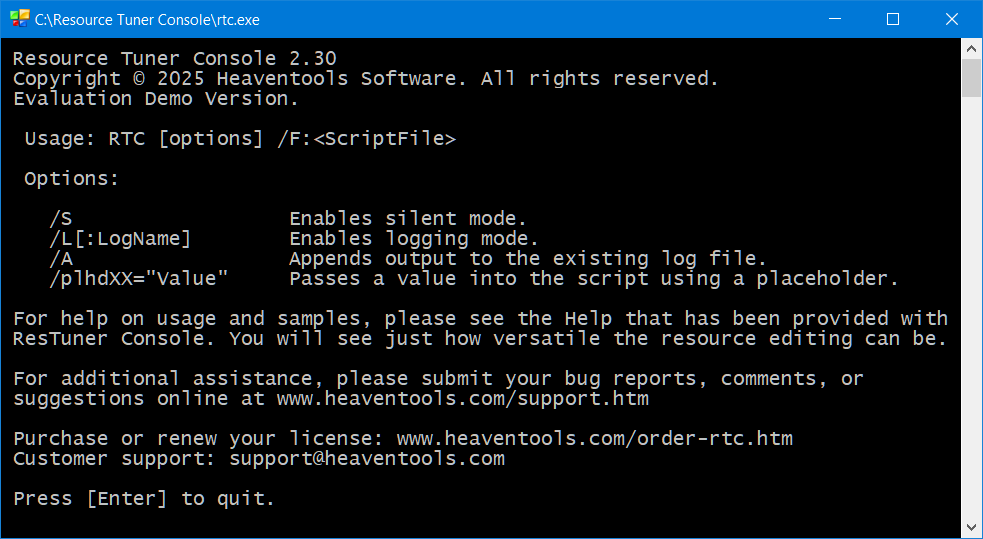
Download Brochure
![]() Getting Started with Resource Tuner Console (.PDF)
Getting Started with Resource Tuner Console (.PDF)
User Benefits and Advantages
The command line interface of Resource Tuner Console offers appealing advantages, primarily centered around productivity and automation. Here's why it's so appealing:
- Productivity and Automation: Resource Tuner Console allows you to automate repetitive tasks and put routine work on autopilot. You can create scripts that combine multiple actions into a single command. This not only saves time but also reduces the risk of errors that can occur when performing tasks manually.
- Consistency: When you automate tasks using scripts, you ensure that the same actions are performed consistently every time the script is executed. This reduces the chances of human error and ensures a standardized process.
- Complex Operations Made Simple: Some tasks in Resource Tuner Console involve multiple steps that might be cumbersome to perform manually. The command line interface allows you to combine these steps into a single script, making complex operations easier to execute.
- Batch Processing: You can process multiple files in one go using batch scripts. This is especially useful when you need to apply the same changes to a large number of files. Resource Tuner Console can process multiple files in batch mode using scripts, allowing you to apply the same set of resource changes to a large number of files simultaneously.
- Scalability: Command-line automation is easily scalable. Once you have a script set up, you can apply it to multiple files or instances, making it well-suited for batch processing or handling large amounts of files.
- Integration: Resource Tuner Console can be easily integrated into larger workflows or scripts. It can also be scheduled to run at specific times or triggered by events.
- Documentation: Each script serves as documentation of the actions performed. This makes it easy to review, modify, and replicate tasks in the future. If you need to repeat the same process in the future or share it with colleagues, you have a clear and repeatable set of instructions. It also helps maintain a record of resource changes made to files.
- Remote Execution: Resource Tuner Console can be run remotely on other machines, making it useful for managing resources across a network.
- No Graphical Interface Needed: Some tasks might not require a graphical interface. Using the command line allows you to perform tasks without launching the WYSIWYG resource editor. RTC has a smaller footprint in terms of system resources compared to graphical applications, making it suitable for running on servers or in resource-constrained environments.
- Flexibility and Customization: Scripting provides more flexibility and complexity compared to graphical user interfaces. You can tailor scripts to your specific needs, adapting them to different scenarios. With scripting, you have fine-grained control over the actions you want to perform.
- Reduced Boredom and Improved Focus: Automating repetitive tasks reduces the monotony associated with manual repetition. This, in turn, helps maintain focus and reduces the likelihood of making mistakes due to lapses in attention. Automation reduces the reliance on manual, repetitive tasks, which can be prone to human error, especially when performed repeatedly.
- Script Sharing: You can share scripts with others, allowing them to replicate the same tasks without needing to understand the details of how the tool works.
Automate Routine Tasks
Resource Tuner Console does the busywork and creates consistent processes so that your team can focus on what matters. We offer a free 60-day trial version, so you can try the software, risk free. It is limited to processing only two files at a time. ![]() Download Resource Tuner Console
Download Resource Tuner Console
Resource Tuner Console comes with the script examples that explain basic functionality and demonstrate many of the features available in Resource Tuner Console. Browse the script examples covering everything from changing a particular resource to batch processing the contents of a directory with mixed EXEs and DLLs, and use them as starting points for your own scripts.
Script examples illustrated the main features can also be found within the Resource Tuner Console package.
We Offer A Free Trial: Try The Software, Risk Free.
 Resource Tuner Console runs on all versions of Windows in use today: from 10 and 11 through Server 2022, 8, 7, and Server 2008.
Resource Tuner Console runs on all versions of Windows in use today: from 10 and 11 through Server 2022, 8, 7, and Server 2008.
What You Can Do With Resource Tuner Console
Resource Tuner Console is a console tool for replacing resources inside 32- and 64-bit exe, dll, and res files. It's a great timesaver. It does not require manual opening files. It is 1000 times faster than traditional resource editors so you can get onto more important things!
At any stage of your build process, or anytime later, now you can:
- Add, edit, rename, replace, or delete string resources in executables
- Add, delete, or update file version information
- Add, replace, or update icons of all sizes
- Replace or add a manifest into the resource section of the PE file
- Modify the language for all of the resources in the files to one uniform value
- Convert a multi-lingual resource directory into a single-language one
- Create a copy of the resource with another specified language
- Provide support for multi-byte international character sets
- Export and save an entire file's resources as a resource DLL
Do you have to prepare multiple branded OEM versions of your software? Do you have to build a custom EXE file for each of your OEM partner? Do you need a localized version? Then you simply can't afford to not be using this software.
Customize your single source .EXE file with new icons, bitmaps, logos, custom strings, version variables, manifests and more. Since you now have a solution, you should automate the resource editing process. Setting up an automated way to apply your changes couldn't be simpler.
How It Works
Resource Tuner Console accepts input from a script file. It reads and executes scripts using the Windows Scripting Host engine. Any active script language installed and supported by Windows Scripting Host can be used for scripts. At the moment, it uses VBScript by default as a general scripting language.
Use of Resource Tuner Console typically includes the following steps:
![]() Script Creation: Users either compose scripts that contain resource editing operations, following the requirements of the scripting language, or use pre-configured and ready-to-run examples. For greater detail, refer to The Guide To Using RTC Scripts.
Script Creation: Users either compose scripts that contain resource editing operations, following the requirements of the scripting language, or use pre-configured and ready-to-run examples. For greater detail, refer to The Guide To Using RTC Scripts.
![]() Specifying File Paths: Users specify the file names and paths for both the source and destination locations within the script.
Specifying File Paths: Users specify the file names and paths for both the source and destination locations within the script.
![]() Execution via Batch File: RTC is initiated from a batch file. Resource Tuner Console processes the script, effectively edits the specified file's resources according to the defined operations, and saves the modified file to the destination location.
Execution via Batch File: RTC is initiated from a batch file. Resource Tuner Console processes the script, effectively edits the specified file's resources according to the defined operations, and saves the modified file to the destination location.
Why Scripting
Scripting is the only flexible way to let you access and edit a wide range of different resource types in large numbers of executable files. It also allows you to reuse the same subroutines or functions many times in different situations.
Script Examples
The script examples provide real-world examples that demonstrate many of the features available in Resource Tuner Console. It may be helpful to use these sample scripts as a template for your own scripts. Basically, all you have to do is replace the filenames and paths to source and destination locations.
| SCRIPT | DESCRIPTION |
| Process Folder | Shows how to batch process the contents of a directory. For each file found the script: — Sets the English-US language for all of the resources in the file — Modifies the Version Information |
| Test Script | This script shows how to: — Modify a String Table using a definition file — Add a new String Table — Modify a Message Table — Update a Version Info resource — Create a copy of the resource (Message Table) with another language — Outputs a resource tree to a log file — Save the entire file's resources as a resource DLL |
| Edit Version | This code shows how to: — Set the English-US language for all of the resources — Modify the Version Information. — Modify the FileVersion and ProductVersion entries using the placeholders |
| Edit Icons | Shows how to: — Add or replace single icons one by one or the whole icon group (9 icons at once) — Add a 256x256 PNG-compressed icon (a Vista icon) — Output the changes in the Resource Tree to a log file |
| Edit Strings | Shows how to: — Modify a String Table using values from an external unicode text file — Modify a Message Table using values from an external unicode text file |
![]() Learn More About Resource Tuner Console
Learn More About Resource Tuner Console
![]() Download A 60 Day Trial Version of Resource Tuner Console
Download A 60 Day Trial Version of Resource Tuner Console
![]() Contact Us
Contact Us