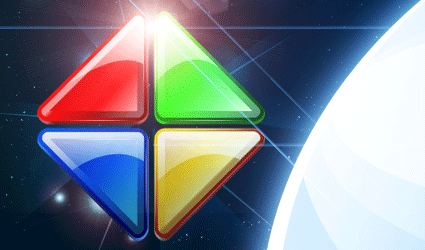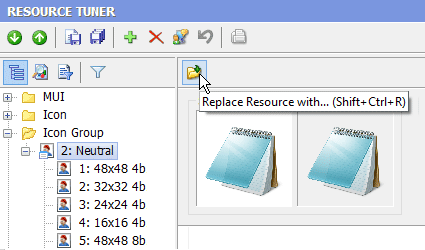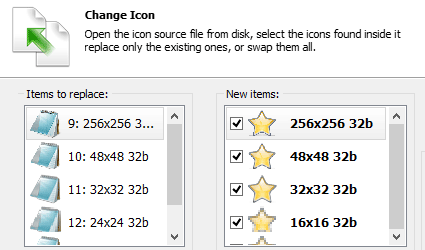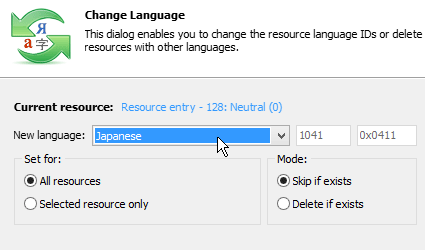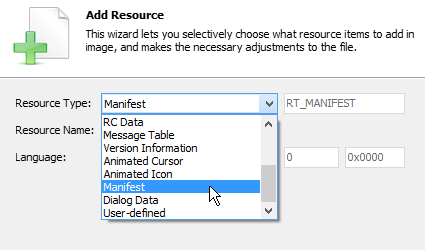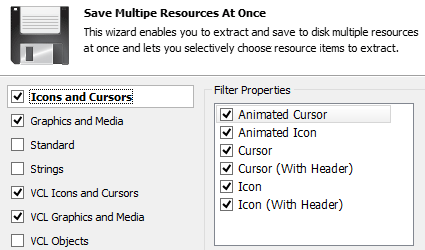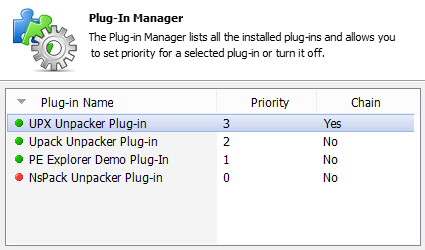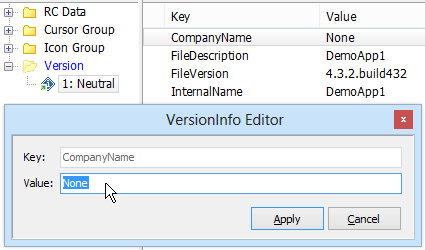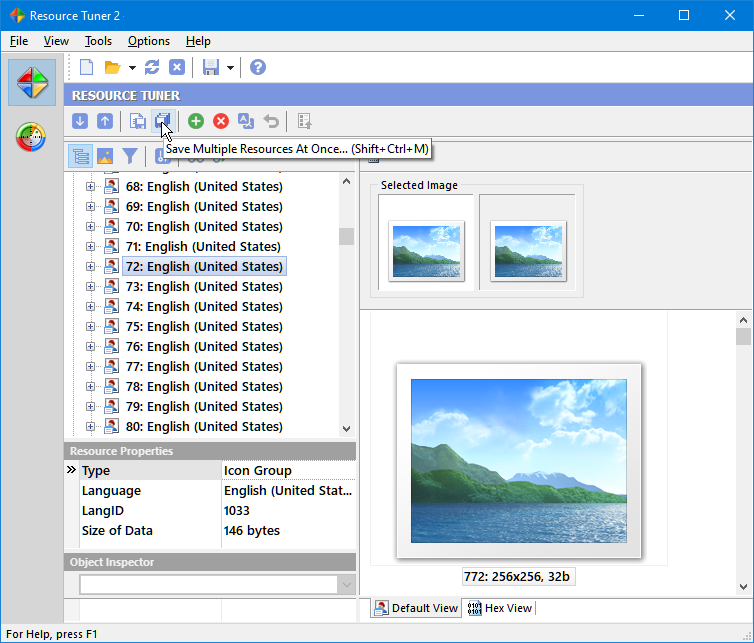Resource Tuner 2.25 — Visual Resource Editor
Resource Tuner lets anyone open EXE, DLL, MUN, and other Windows executable files and view, edit, extract, and replace icons, strings, bitmaps, dialogs, menu, logos, and multimedia: all that make up the visual part of your Windows program.
With Resource Tuner, You Can
- Have a fast Resource Viewer to browse resources of all types
- Rebrand your applications by replacing icons and logos
- Customize GUI elements of your favorite Windows programs
- Translate third-party applications
- Scan the directories and drives on your computer for hidden resources
- Extract images, icons, sounds, animations
- Make legacy applications use the new look of Windows
- Tell Windows to run your application with administrative privileges
- Open UPX-compressed files seamlessly in Resource Editor, without long workarounds
In fact, it allows you to view and edit almost any aspect of a compiled Windows program, from the menus to the dialog boxes to the hotkeys and beyond.
Resource Tuner offers exciting possibilities even if you aren't a programmer. It's perfect for translators, tweakers, and anyone else who wants a different look and feel for an application.
Discover the unique features of this Resource Editor, including how to open problem executable files and edit the hidden data which the other editors simply cannot see, wide range of resource types, UPX unpacker, and more. You will learn the industry standard program for translating and customizing the user interface.
![]() Feature List
Feature List ![]() Feature Tour
Feature Tour ![]() Screenshots
Screenshots ![]() What People Say
What People Say
![]() Tutorials and How-to's
Tutorials and How-to's ![]() Frequently Asked Questions
Frequently Asked Questions
BUILT FOR EVERYONE
Longing to have a personal touch on your favorite application? No matter where it runs — whether on your PC or on XBox 360, it is still a Windows program. What better way than with Resource Tuner, a resource editing solution you can use now.
Here's a practical demonstration of our resource editor's functionalities: the main window of the test application features a memo box in the center, displaying the application's Version Information.
The first screenshot shows the information before any changes, while the second screenshot displays the updated Version Information after applying the changes.
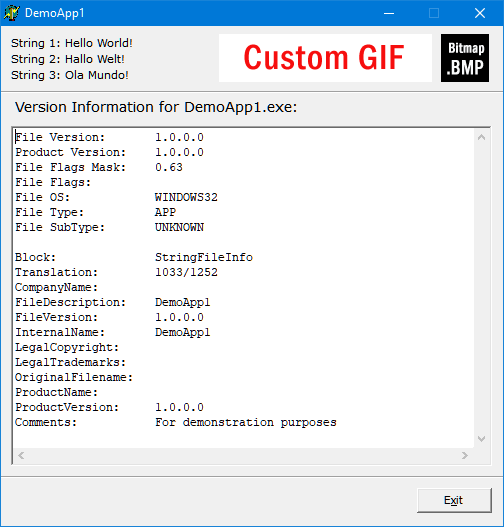
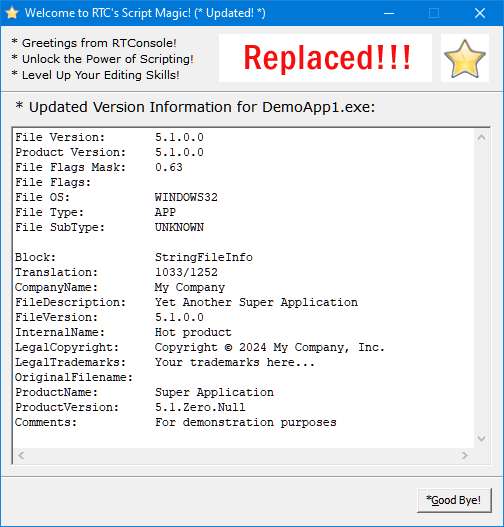
Resource Tuner allows creative individuals the ability to fully view, edit and replace strings, images, videos, and icons — all that define the visible portions of your Windows program. No programming skills required!
![]() How to Get Started
How to Get Started
GET WORLD-CLASS ONBOARDING AND SETUP
Resource Tuner provides software engineers the necessary tools for modifying the properties of executable files, and customizing and translating their resources. Resource Tuner opens problem EXE files that the other programs don't. Resource Tuner takes care of the things the other programs don't cover. With this Resource Editor you can focus on the goals you want to achieve, rather than on the oddities of your resource hacking tool.
![]() Take the Product Tour
Take the Product Tour
Resource Tuner Console, the resource editor with a scripting engine, the command-line counterpart of Resource Tuner, specifically designed to provide developers with the means to automate resource editing operations, is also available.
JOIN 1,000+ HIGHLY PRODUCTIVE TEAMS